In today’s world, launching a news website with WordPress is easier than ever. Every news channel should have a website to promote its brand and keep people informed about what’s happening in the world. And with WordPress, you don’t need any programming skills, even a non-techie person will be able to do so. All you need to do is figure out the news theme that you want to use and other required plugins.
While making a magazine and news website, you should always have to deal with facts and figures. And responsiveness is very important. Also, if you want to reach a broader audience then you would have to make your site eye-catching and user-friendly. It’ll help your news website be more reachable and loved by many users.
Few Things to Consider Before Launching a News Website with WordPress:
Before thinking of launching news or any other kind of website with WordPress, you need to prepare few basic strategic plans for the long run. These plans will give a general idea of what kind of news website you want.
- Create a business plan
- Select a Platform
- Pick a Domain name and Hosting Service
- Choose a News WordPress Theme
- Publish a Valuable Content
Create a Business plan
If you think about it, launching a news website with WordPress is similar to printing a news magazine or newspaper. It all starts with a plan. And also, one has to be clear about their goals. Such as:
- What sort of news will you provide on your website?
- Will you focus on a particular topic, location, or philosophy?
- Who are your target readers?
- Will you provide any premium content to generate revenue?
Select a Platform
The formation of news content is the top priority of any news website. And when it comes to content, without any doubt, WordPress is the easiest platform that one can use to create a website of any kind. Millions of people use WordPress for creating a website.
Pick a Domain name & a Hosting service
Basically, the main purpose of the domain name is to give clarity to your website. It is a name that is given to your website that should reflect the purpose of the website. But make sure that your domain name and your website’s content match each other. It’s really important. You can use some of the tools such as Codename Generator, Dictionary Domains, DomainWheel, etc. to generate a perfect domain name for your news WordPress website. Similarly, here are some of the great hosting service providers that you can choose:
Choose a News WordPress theme
While choosing a News WordPress theme you always need to be clear about your website requirements. Selecting the right news WordPress theme for your website is very important. There are thousands of free and premium WordPress themes that you can use. Choosing one can be overwhelming when you have multiple choices, so here I came up with a news theme Everest News, one of the best news WordPress theme that comes with many exciting features.
Everest News Premium WordPress Theme
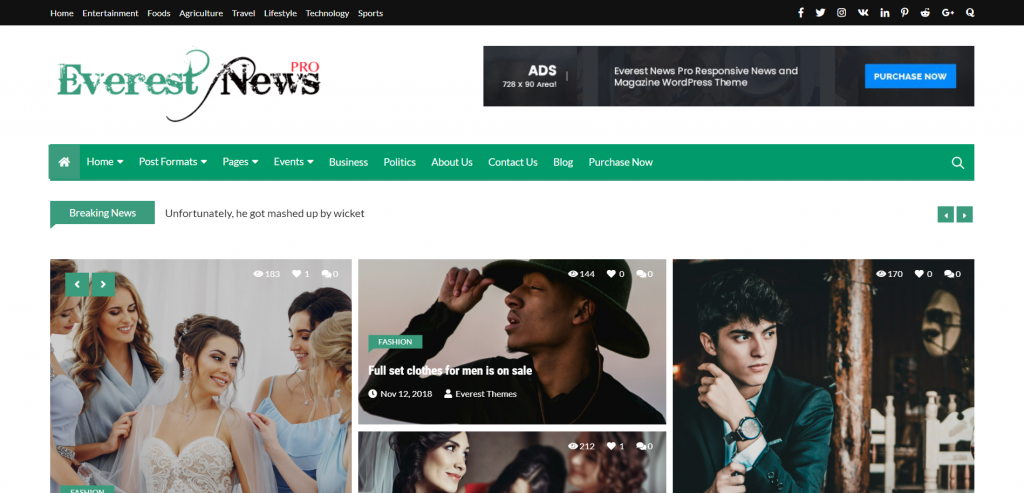
Everest News is a full-featured and completely professional WordPress theme suitable for any kind of news portal, magazine, news channel, blogs, newspaper, and so on. Whether you are a news reporter or a news publisher, you can share your news reports with ease by using Everest News.
Built with the most amazing and totally responsive designs and layouts, the theme is clean and modern. This free news WordPress theme will meet your expectations as it comes with beautiful advanced functionalities leading you to create a news website you have desired of.
The arrangement of the theme is easy because of the customizer options and widgets. Moreover, the theme is optimized with SEO, speed, security, has comment sections, and is also translation-ready.
Start launching a news website, writing reports, publishing news, and advertising right away just in a matter of minutes with the Everest News WordPress theme.
Features of Everest News Premium WordPress theme:-
- Modern Slider Design
- Full & Half Front Page News Widget
- 25 + Ready-made Widgets
- Fully responsive
- Live Events
- Event Archive page layouts
- 5 Banner Variations
- No need for external plugins
- Lazy load of images
- Post View & like counts
- Advanced Typography & Colors
- 5 Demos Crafted
BlueHost: Get a Hosting service starting at $3.95/mo
Everest News Free WordPress Theme
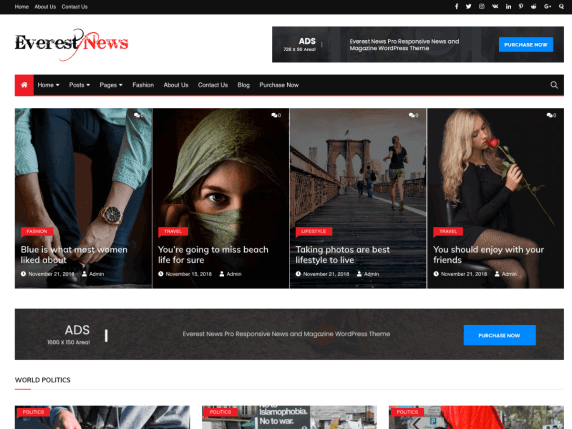
Everest News is a perfect free news WordPress theme for news writers and bloggers. With it, you can produce any kind of blogs on your blogging website such as personal or professional.
This free news WordPress theme lets you customize the theme header using multiple custom options. It also allows you to replace or crop an image for the header.
This WordPress theme enables you to add an image as a logo for your business website that will always appear on the top of your website. Further, with this logo, your website will be recognized uniquely among other companies.
Features of Everest News Free WordPress theme:-
- One-Click Demo Import
- Responsive Slider
- Lazy load for images
- Fully responsive
- Breaking news ticker
- Frontpage full widget blocks
- Frontpage half widget blocks
- Social Share widget
- Header layout
- Banner Layouts
- Post format layout
- Related posts
Hostgator: Get a Hosting service starting at $2.75/mo
Downloading & Installing Everest News WordPress Theme
From WordPress Dashboard
- Login to your admin page.
- Navigate to Appearance → Themes.
- Click Install Themes and click the upload button
- Navigate to find the everest-news.zip file on your desktop and click Install Now.
- Wait a while until the theme is uploaded and installed.
- Activate the newly installed theme and Go to Appearance → Themes and activate it.
FTP Upload:
- Log into your FTP client to access your host web server.
- Browse to find the everest-news.zip file on your computer and extract the everest-news-blog.zip file
- Upload the extracted folder to the /WP-content/themes/ folder on your server.
- Login to your admin page.
- Activate the newly installed theme and then Go to Appearance → Themes and activate it.
Note: If you don’t have any idea about installing themes, then click here; a basic guide of the theme installation process.
Required Plugins
These 2 plugins are essential if you want to use Everest News WordPress theme for your website. You can install/ activate other plugins as well, according to your website’s requirements.
- Everest Toolkit (Free & Premium)
- Regenerate Thumbnails
The plugin Everest Toolkit will help you to set up the demo content and start creating content for a news site right away.
In case you are using another theme and you want to shift to Everest News then Regenerate Thumbnails is required. It allows you to regenerate all thumbnail sizes for one or more images that have been uploaded to your Media Library.
Also, while switching themes the newly uploaded images need to be cropped and resized to fit your new theme and the old thumbnails will remain unchanged. In that case, you can use Regenerate Thumbnails and can regenerate the thumbnails for all your existing images.
Importing Demo Content
Moving into importing demo.
First of all, go to the themes landing page from “Appearance” or you could simply click on “One Click Demo Import”.
Then you will find the demos available for the Everest News WordPress theme. Click on one of the demos and start the importing process. It could take a while. Now that we have the confirmation, that the import was done. We can now go and check our homepage.
Your website should now look like the demo. If it doesn’t and the homepage looks a little different then you need to assign the homepage first. To do that, go to “Appearance > Customize > Static Front Page” and then choose “Homepage” as your static front page.
Your site is now ready. You can explore the options and also change the content to make it unique and worthy.
Publish a Valuable Content
Once you are ready with your business plan and website setup, then it’s time you start publishing valuable content.
Use the first few days to brainstorm new ideas, know your competitor and plan your blog posts and articles. Take it as a testing period to determine whether you’re capable of putting together the content you envisioned on your own or not. You can also take the help of professional writers that are able to create SEO-based content for your blogs. The more you invest your time in content the more readers you will receive.
Hostgator: Get a Hosting service starting at $2.75/mo
You may want to look at these amazing articles:-
Best Free WordPress Themes for Personal Blog